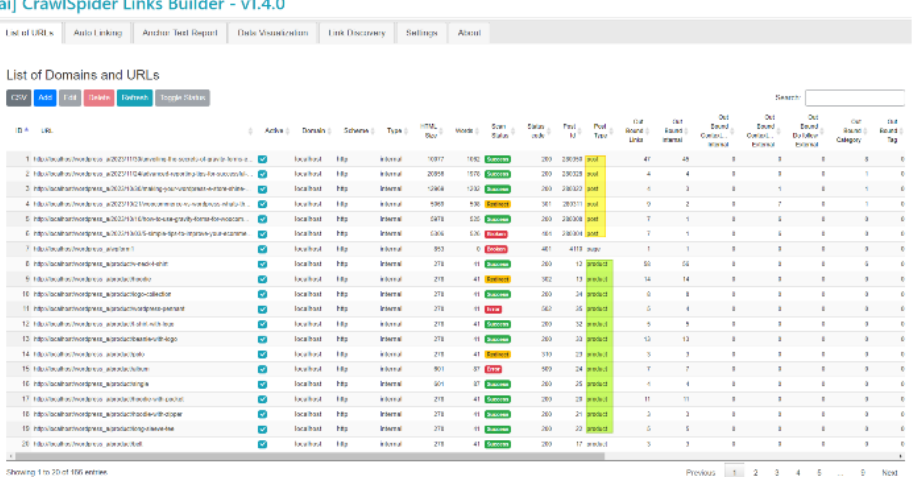Top Benefits Of Using A WordPress Internal Link Plugin For SEO
Internal linking is one of the most effective ways to boost your site’s search engine rankings and enhance user experience. A WordPress internal link plugin can streamline this process and ensure you reap all the benefits of a well-structured internal linking strategy.
Let us explore the advantages of using a WordPress internal link plugin for your website’s SEO.
1. Improves Site Navigation And User Experience
One of the core benefits of a WordPress internal link plugin is its ability to improve site navigation. Internal links guide your visitors through your website, making it easier for them to find relevant content and stay engaged longer.
A well-placed internal link can lead users to older posts, product pages, or related articles they might otherwise miss.
Enhanced User Engagement
With the help of a plugin, you can automatically suggest relevant posts or pages, keeping users on your site longer.
A plugin can even highlight specific anchor texts that encourage further exploration, thereby enhancing the overall user experience.
2. Boosts SEO By Spreading Link Equity
Internal linking is essential for spreading link equity throughout your website. When search engines like Google crawl your site, they follow these internal links to understand the relationship between different pages.
It helps search engines determine which pages are the most important and should be prioritized in search results.
Efficient Link Distribution
A WordPress internal link plugin can help you distribute link equity more efficiently by automatically linking to your cornerstone content or high-performing pages.
It ensures that even your lesser-known posts get some link juice, thereby improving the SEO of your entire site.
3. Simplifies Internal Linking For Large Websites
If you manually build internal links for hundreds of posts and pages, it can be overwhelming, especially for larger websites or blogs with years of content.
A WordPress internal link plugin automates this process by recommending links based on keywords or predefined settings.
Keyword-Based Linking
Some plugins allow you to specify keywords, so whenever they appear in your content, they will be automatically linked to the relevant page.
It saves hours of manual work and ensures a consistent internal linking structure across your site.
4. Reduces The Risk Of Broken Links
Broken links can negatively affect your SEO and disrupt the user experience. If users encounter a 404 error when clicking on an internal link, they will be frustrated.
It also signals to search engines that your site is not well-maintained, which can reduce your rankings over time.
Automatic Link Updates
An internal link plugin can automatically update links whenever you change URLs, move posts, or delete pages.
It reduces the risk of broken links and ensures that your internal linking strategy remains intact even as your site evolves.
5. Increases Page Authority For Important Pages
Some pages, such as service descriptions, cornerstone blog posts, or product pages, are more critical than others.
A WordPress internal link plugin helps you strategically link to these high-priority pages and helps boost their authority.
Customizable Link Placement
With a plugin, you can control where and how links appear, giving you the flexibility to prioritize certain pages. The targeted linking increases the authority of your most valuable content, making it more likely to rank higher in search results.
6. Optimizes Anchor Text For SEO
Anchor text is vital to internal linking because it tells users and search engines what the linked page is about. Using generic anchor texts like “click here” or “read more” provides little context and can dilute your SEO efforts.
A WordPress internal linking plugin can automatically suggest SEO-friendly anchor texts relevant to your content.
Contextual Linking
Plugins can identify the best keywords to use as anchor texts, making your internal links more meaningful and informative.
It ensures that your anchor texts are optimized for the right keywords, which can positively impact your search engine rankings.
7. Provides Insights With Analytics
Some advanced WordPress internal link plugins offer analytics and reporting features, allowing you to see how well your internal links are performing.
You can track metrics like click-through rates, most-linked pages, and user behavior to refine your internal linking strategy further.
Data-Driven Optimization
With this data, you can identify which internal links generate the most engagement and which pages need more attention. It allows you to optimize your site structure for better results continuously.
Conclusion
A WordPress internal link plugin is a valuable tool that simplifies the process of internal linking and ensures your website is optimized for users and search engines.
If you want to take your SEO strategy to the next level, investing in a quality WordPress internal link plugin is a decision you won’t regret.
Unlock the Power of Seamless Internal Linking with CrawlSpider! Streamline your internal linking strategy and boost your site’s SEO effortlessly.
Let us take care of the details while you focus on delivering top-notch content. Try CrawlSpider now and elevate your website’s SEO game!