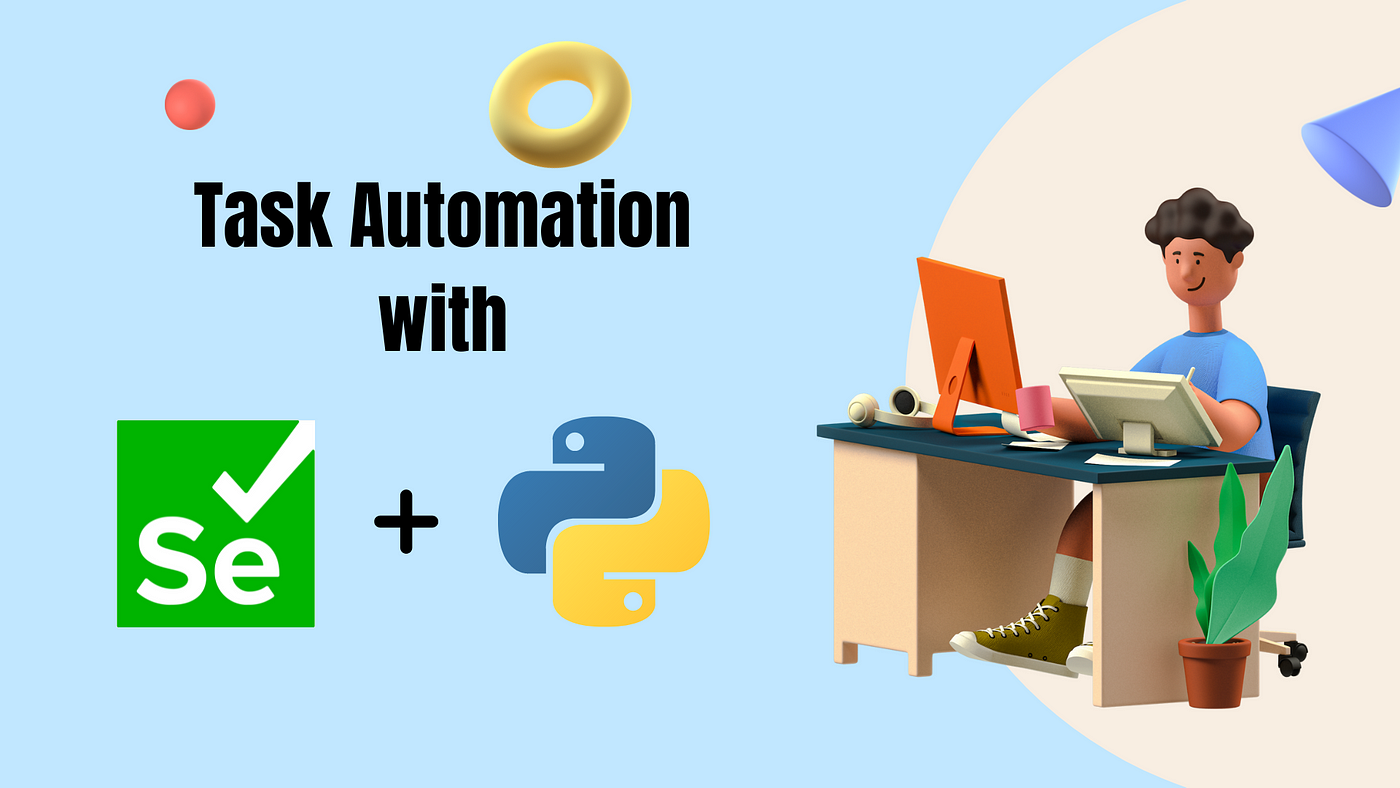Automating Web Testing with Selenium and Python: A Practical Guide
Python’s robust support for test automation frameworks has contributed significantly to its expanding popularity. Selenium is a popular choice for test automation and cross-browser testing in Python contexts, and it integrates effortlessly with many popular Python frameworks. The Selenium Python combo provides a strong and fast way to automate web browser interactions.
This synergy is especially useful for online application testing and other web automation activities, thanks to Python’s simplicity and readability combined with Selenium’s robust automation features.
What is the Selenium WebDriver?
Selenium WebDriver is a highly effective solution for online browser automation. It would mimic fundamental user actions including clicking buttons, filling out forms, and navigating around pages, as well as allowing web items to be interacted with. WebDriver supports several languages (Python, Java, C++, etc.), which is a significant advantage for the testing and development communities.
Why Python?
Python is ideal for developing Selenium WebDriver test scripts since it is both understandable and simple to use. The convenience of automated testing is complemented by robust libraries and community assistance. Python makes it easy to build and maintain reliable test scripts, even for non-programmers.
Understanding the Selenium Python Bindings
Selenium and Python are a powerful combination for automating browser interactions and web application testing. This powerful duo automates actions like button clicks, form submissions, and travel through various portions of a website, easing the testing process.
The Selenium Python bindings include APIs that allow you to write functional tests using Selenium WebDriver. These Python APIs, like other Selenium language bindings, allow you to write efficient tests that interact with WebElements on the Application Under Test (AUT).
These bindings enable local browser drivers for Chrome, Firefox, and Internet Explorer. They also provide a remote WebDriver, which connects you to a remote cloud-based Selenium Grid for expanded testing capabilities.
Why choose Python-based Selenium Learning?
- Python is known for its readability and fast coding skills, making it simple to create and run scripts quickly.
- Selenium is a web testing framework that is both open source and portable, offering testers and developers flexibility and accessibility.
- Selenium combines a number of technologies with a Domain Specific Language (DSL) to enable users to run multiple tests quickly.
- Selenium commands’ logical split into discrete classes makes them easier to understand and apply in testing scenarios, hence increasing their usability.
- Businesses can save money by using Selenium’s automation testing instead of manual testing.
There are various advantages to learning Selenium with Python for efficient and effective web application testing. Combining Selenium with well-known cloud testing services like LambdaTest increases these benefits even further.
LambdaTest, an AI-powered platform for test orchestration and execution, enables developers and testers to execute Selenium testing with Python at scale. Users can ensure extensive automation testing coverage by having access to a remote test lab with over 3000 browsers and OS systems.
Requirements for executing Python Selenium scripts
Installing the Selenium package with pip gives a quick starting point for conducting Selenium tests in Python. Furthermore, you must download the necessary drivers before using your preferred online browser. Links to get drivers for browsers such as Chrome, Edge, Firefox, and Safari are readily available on the internet. In this tutorial, we will use the Selenium Chromedriver. Continue with Selenium setup and browser installation when you have installed the appropriate driver for your browser.
It is important to remember that simply downloading the package and drivers will suffice if you intend to run Selenium tests locally. If you want to utilize Selenium on a remote server, however, you must first install Selenium Server.
How to Run Your First Test With Python and Selenium
To launch your first Selenium test with Python, first import Selenium’s WebDriver and Keys classes. The Keys class makes it easier to emulate keyboard keystrokes, while the WebDriver class connects to a browser instance.
After installing the Selenium package and importing the relevant modules, run a new Chrome instance using the driver path downloaded from Chrome’s official page or your preferred browser. To load a webpage, call the driver’s.get() method, which by default waits for rendering to complete before proceeding.
After the page has loaded successfully, use the.title attribute to get the page’s title. To submit a search query in the search bar, select the appropriate HTML DOM element, input a value, and then simulate pressing the Return key to complete the form.
After these steps, use the.close() method to sever the connection with the browser and stop the current session.
To interact with HTML DOM elements, you can use various selection options.
Exploring Advanced Techniques and Features Using Selenium Python Bindings
Selenium Python bindings include a variety of advanced techniques and capabilities that can help you improve your test automation efforts. These features extend beyond simple browser interactions, allowing you to address complex problems and perform sophisticated interactions. Following are insights into some of the sophisticated approaches and features accessible with Selenium Python bindings.
- XPath Locating:
XPath is a sophisticated element locator that uses expressions to identify elements on web pages. XPath takes into account the full HTML tree structure, making it especially effective for dynamic components or those without specified characteristics. When paired with Python, XPath becomes a very useful tool for creating efficient tests and automation scripts.
- Page Objects:
Page objects provide an abstraction layer between test logic and UI element details, which simplifies automation testing. Page objects improve code modularity and administration by centralizing all page elements, avoiding duplication, and organizing tests.
- Understanding Locators and Syntax in Selenium
Successful Selenium automation tests require effective use of locators and syntaxes. Selenium’s built-in methods allow for exact element positioning on web pages. Understanding the distinctions between identifying locators (such as ID, class name, XPath, or link text) and writing syntaxes (using methods such as FindElement or FindElements) is critical for creating robust tests.
- Setting up reports and generating results
Setting up reports to track and document test outcomes is critical for enhancing Selenium automated tests. Reporting libraries such as Allure Report and Pytest HTML Report make it easy to create detailed reports that include test cases, statuses, logs, and screenshots. Python allows you to customize reports with tools like Pandas and Matplotlib, which makes it easier to analyze data and identify problems.
- Addressing Common Automation Challenges:
Address issues with dynamic elements and synchronization by employing approaches such as explicit waits and expected conditions. Implement robust error handling tools to deal with unexpected pop-ups or faults that arise during test execution. Use design principles such as the Page Object Model (POM) to improve test maintenance and scalability.
- Structuring and organizing test suites:
Organize test code logically by combining relevant functionalities into modules or packages, which will improve organization and maintainability.
- Implementing Effective Test Data Management:
Use data-driven testing methodologies to decouple test data from test logic, allowing for easier maintenance and scalability. To increase flexibility and scalability, test data should be stored externally and read dynamically during test execution.
- Managing Iframes:
Selenium Python bindings offer ways for navigating and interacting with items within iframes, addressing issues linked to embedded content within web pages.
- Mobile app testing:
Use frameworks like Appium to test apps on real devices and emulators, including iOS and Android.
- Custom waits:
Use custom waits to fine-tune the synchronization of test steps and application states, lowering the risk of test unreliability due to timing concerns.
- Parallel execution:
Use parallel testing to increase test execution performance and reduce feedback time, which is especially useful for large test suites.
Improve parallel execution capabilities using an AI-powered test orchestration and execution platform such as LambdaTest to ensure efficient testing across different browsers and platforms.
Overview of Selenium Python Frameworks
The following talk introduces various Python frameworks that can be used to meet Selenium test automation requirements. Each of these frameworks has distinct characteristics and caters to diverse testing needs, offering a variety of solutions depending on the project requirements and the testers’ expertise level.
Behave Framework
Behave is a Python framework that enables behavior-driven development (BDD). It is especially effective for teams that adopt BDD approaches, which foster collaboration among developers, testers, and business stakeholders by utilizing simple language to describe the application’s behavior. Behave’s distinguishing feature is its BDD-centric approach, which enables the construction of legible tests that non-technical stakeholders can readily understand.
However, Behave has several limits. It lacks significant support within the PyCharm environment, which can be a disadvantage for teams that use this popular integrated development environment (IDE). Furthermore, Behave is primarily designed for black-box testing, which focuses on verifying the operation of an application without digging into its internal architecture. Another important disadvantage of Behave is its inability to allow parallel test execution out of the box, which can be inefficient in large-scale testing applications.
Behave has the following requirements:
- A fundamental understanding of BDD techniques and principles.
- For installation, use the Python Package Manager (pip).
Lettuce Framework
Lettuce is another Python BDD framework that serves a similar goal and functionality to Cucumber. It is intended to make testing more interesting and simple by allowing tests, scenarios, and feature files to be authored in Gherkin, a plain-text language with easy-to-use keywords. Lettuce is ideal for teams that value the simplicity and readability of Gherkin syntax.
Requirements for Lettuce:
- Prior experience using BDD frameworks.
- For installation, use the Python Package Manager (pip).
Python Test Framework
PyTest is a well regarded Python framework for scalable test automation, particularly when used with Selenium. In contrast to other testing frameworks, PyTest’s auto-discovery capability does not require test methods to
However, there are several disadvantages of utilizing PyTest. Test cases built in PyTest may be incompatible with other frameworks, limiting flexibility if a project requires integration with external tools. Furthermore, developing custom HTML reports with PyTest can be difficult, and the framework does not fully allow parallel testing, which may be a constraint in larger applications.
PyTest Requirements:
- A rudimentary understanding of the Python Selenium frameworks.
- A Python integrated development environment (IDE) and Python packaging manager for PyTest installation.
PyUnit (UnitTest) Framework
PyUnit, often known as UnitTest, is the Python counterpart to JUnit, Java’s popular unit testing framework. It is part of the Python Testing Library and offers a basic and uncomplicated method for creating and managing unit tests. PyUnit is perfect for newcomers who are new to Selenium test automation because of its simple installation and configuration.
PyUnit test cases use the test_ (or _test) naming standard and create XML reports in the same way that Selenium Testing with JUnit does. However, the framework uses some of JUnit’s standard naming conventions, such as CamelCase, which can make test code less understandable. Furthermore, the need for boilerplate code might be a disadvantage because it requires more effort to write and maintain.
PyUnit Requirements:
PyUnit is pre-installed with Python, thus no further packages or modules are necessary.
A rudimentary understanding of Python frameworks.
If extra modules are utilized, you may need to use the Python Package Manager (pip) and an IDE.
Testify Framework
Testify is a Python-based alternative to the Unittest and Nose frameworks for Selenium automation. It is an improved version of Unittest, with the goal of being more user-friendly and efficient. Testify is used for automated unit, system, and integration testing, as well as supporting the Java semantic testing implementation.
Testify Requirements:
Converting Unittest test cases to work with Testify requires only minor tweaks.
For installation, use the Python Package Manager (pip).
Conclusion
Each of the frameworks mentioned above has various benefits and covers different areas of Selenium test automation. The framework you choose will be heavily influenced by your project’s specific goals, your team’s skill level, and your testing requirements.