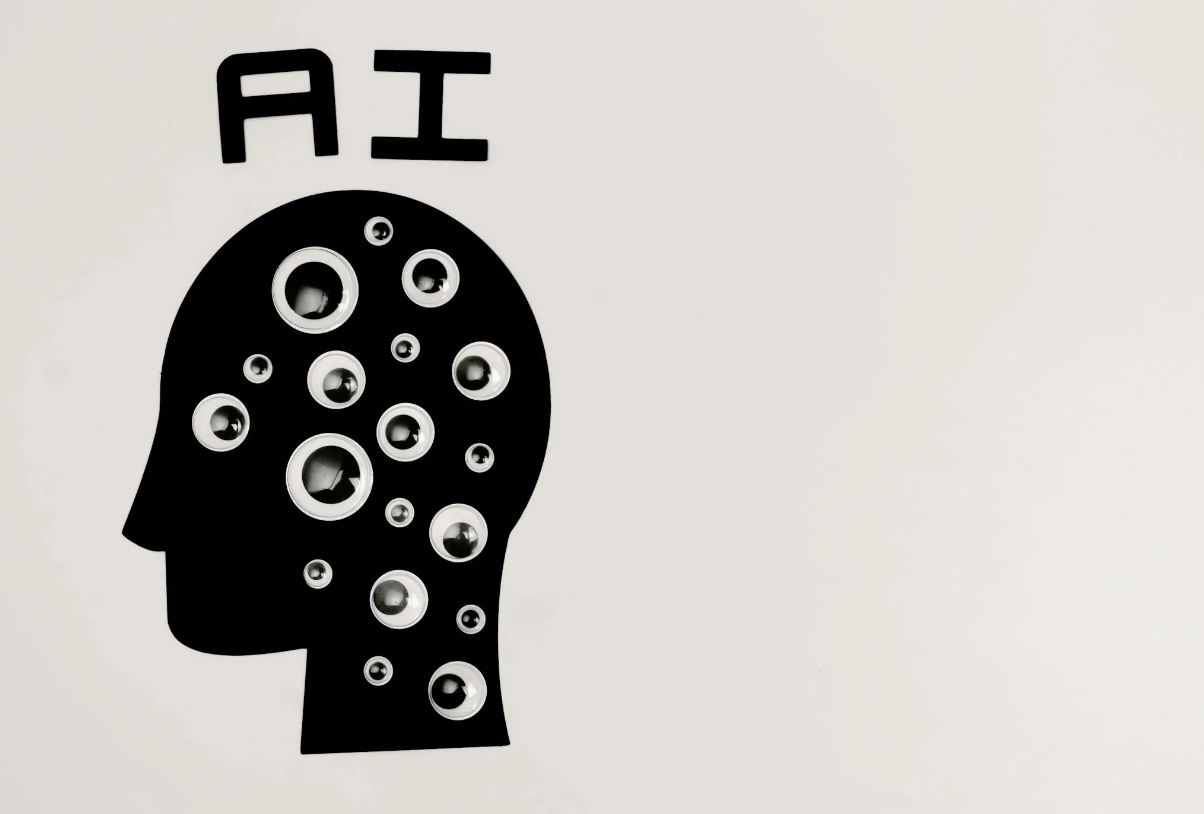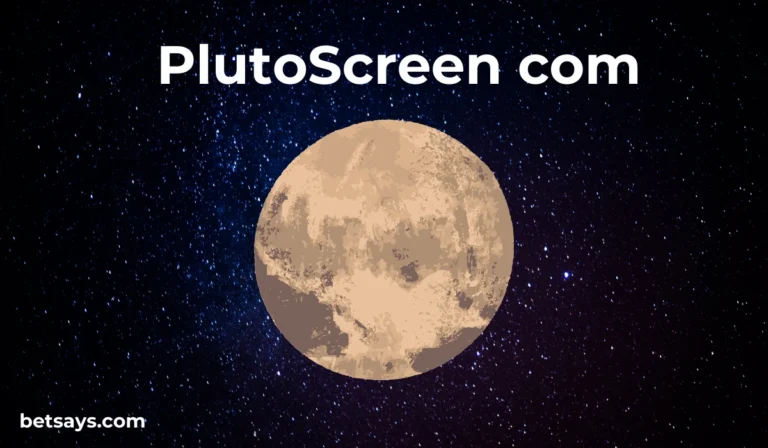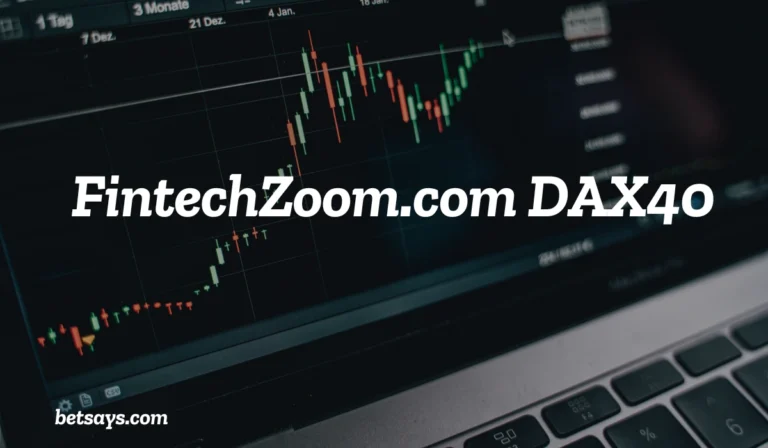Maximizing the Potential of AI Translators for Precise PPT Translation
In the contemporary interconnected world, the seamless translation of content across languages holds paramount significance. PowerPoint presentations, commonly utilized in business and educational contexts, frequently necessitate translation to broaden their audience reach. While conventional translation tools have been instrumental in this regard for years, the emergence of AI translators has ushered in a new era, offering unparalleled speed and efficacy. This article delves into the advantages of both traditional and AI translators, elucidating how to harness AI translators for accurate PPT translation, potentially in conjunction with AI writing tools.
Conventional Translation Tools vs. AI Translators
Traditional translation tools, encompassing bilingual dictionaries and rule-based translation software, have served as the cornerstone of translation endeavors for decades. They provide a methodical approach to translation, relying on predefined grammatical rules and vocabulary lists. While proficient in basic translation tasks, they often grapple with nuances and context, resulting in translations that, while grammatically sound, may not fully capture the original essence.
In contrast, AI translators leverage machine learning algorithms to process and translate text. Drawing insights from extensive bilingual text corpora, they possess the ability to comprehend context and idiomatic expressions, yielding more authentic and precise translations. Furthermore, AI translators excel in swiftly handling substantial volumes of text, rendering them ideal for translating lengthy documents like PPT presentations.
Harnessing AI Translators for PPT Translation
To ensure accurate PPT translation using an AI translator, adhere to the following steps:
1. Choose a Reliable AI Translator: Opt for an AI translator renowned for its precision in the specific language pair you are dealing with. Prominent tools like Google Translate, DeepL, and Microsoft Translator are popular selections.
2. Extract Text from PPT: Prior to translation, extract all text from your PPT slides. This can be accomplished manually or through a tool facilitating batch text extraction.
3. Translate the Text: Input the extracted text into the AI translator. If the tool supports document translation, you may have the option to directly upload the PPT for translation.
4. Review and Refine: Acknowledge that AI translators are not flawless. Scrutinize the translated text for accuracy, with a keen focus on technical terminology, idiomatic expressions, and cultural nuances that the AI might misinterpret.
5. Reincorporate Translated Text: Upon satisfaction with the translation, reintegrate the text into your PPT slides, ensuring that the formatting remains consistent.
Elevating Translation with AI Writing
For a more refined translation, contemplate integrating AI writing tools alongside AI translators. AI writing tools can refine the translated text, enhancing its readability and engagement. They can propose synonyms, rephrase sentences for clarity, and even adjust the tone to resonate with the target audience.
In Conclusion
Compared to traditional translation tools, AI translators have unparalleled speed and accuracy. By carefully selecting an AI translator and combining it with an AI writing tool, you can ensure that your PPT translation is not only accurate, but also culturally sensitive and attractive. Even with AI, be sure to add human behavior modification and polishing to ensure perfect translation quality and efficiency.